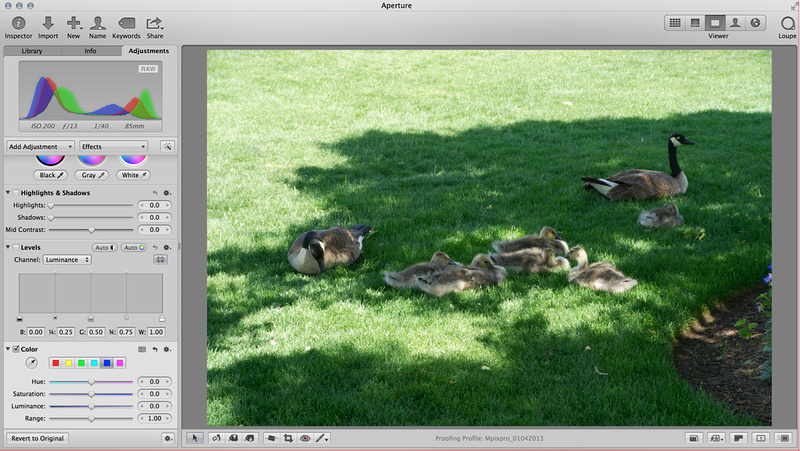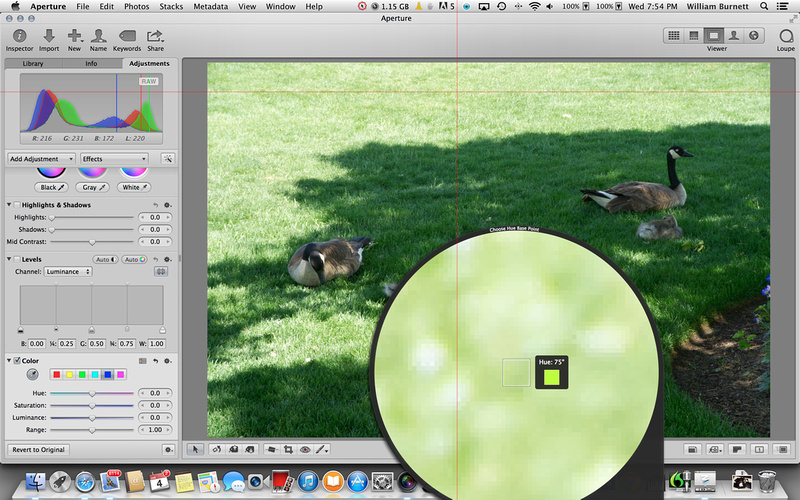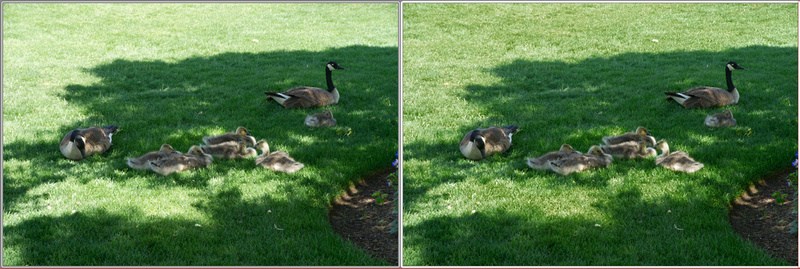Adding Balance: Toning Down the Grass on a Sunny Day
Shooting at midday in full sun can be a real challenge. It is even more of a challenge when your subject is in shadow but part of the background is in sunlight. Photos with this type of exposure can often look unbalanced and the bright areas can distract from the overall photo. This wide contrast will often happen when grass is in the photo. The grass exposed to sunlight will be very bright and almost yellow and the grass in shadow will be a rich green.
2) Use the eye dropper tool, in the Color adjustment module, and select the portion of the grass that needs to be toned down. The area that needed toned down is where the red lines cross in this screen shot. 3) Use the Luminance slider to reduce the luminance of the sampled area.
4) Use the Saturation slider to increase the saturation of the sampled area until it is a closer match to the darker areas of the photo.
5) Use the Range slider to reduce the range of colors that are affected by the changes to the sampled area. It is common for the corrections to bleed over into the darker areas. This can be corrected by limiting the range of color that is included in the sample. That is it. The same type of process could be used to brighten up the darker areas which I did in the finished photo. Here are the before and the after photos.
-- Enjoy |
Subscribe
RSS
Recent Posts
Wratten Filters -- Forgotten Film Gems
Mind's Eye
Indoor White Balance -- Mixed Lighting
Adding Balance: Toning Down the Grass on a Sunny Day
Resizing an Image to make an HD 1920 x 1080 HD Wall Paper
Exposure and Contrast Correction in Aperture (Without Using Curves)
Rembrandt Lighting and the iPhone 5s
"*Shadows" by Desireé D. Winkler
Rembrandt Lighting: A Window and a Smile: The art of the impromptu portrait.
Time to Clean Your Sensor
Archive
January
February
March
April
May
June
July
August
September
October
November
December
|