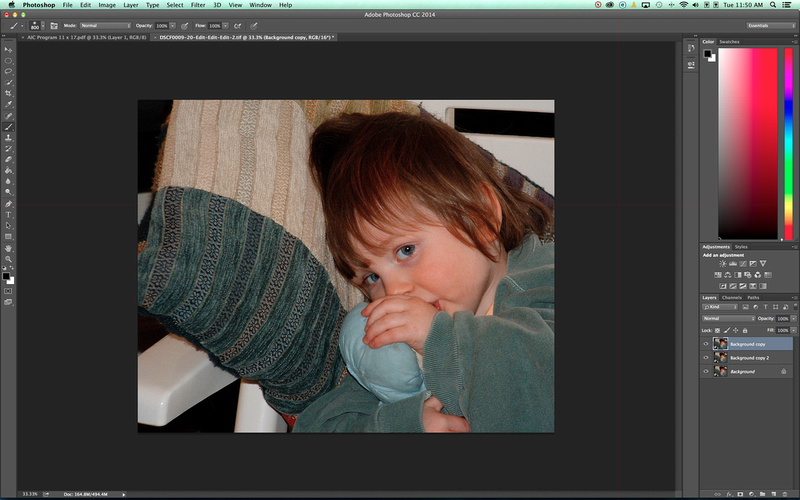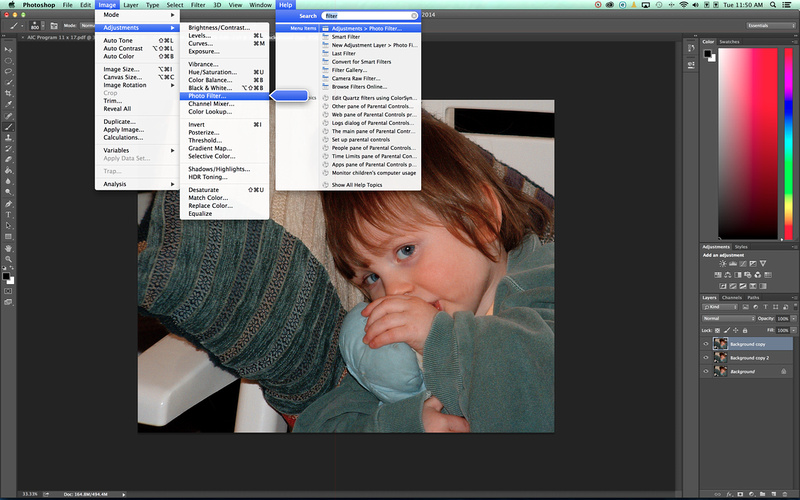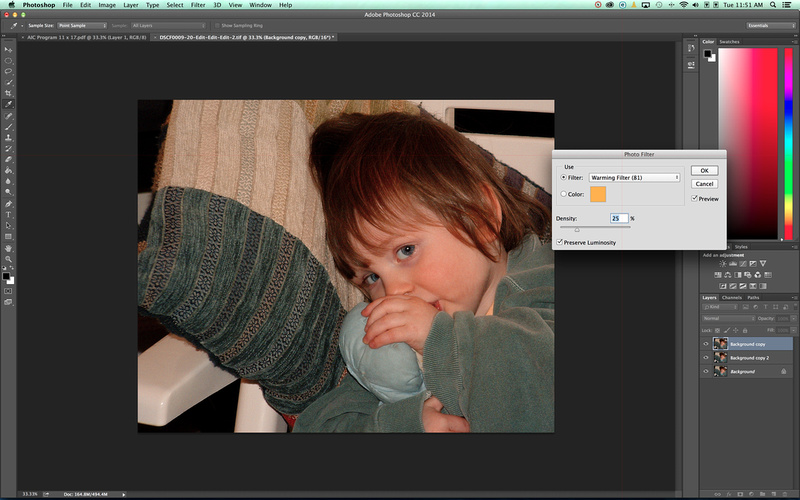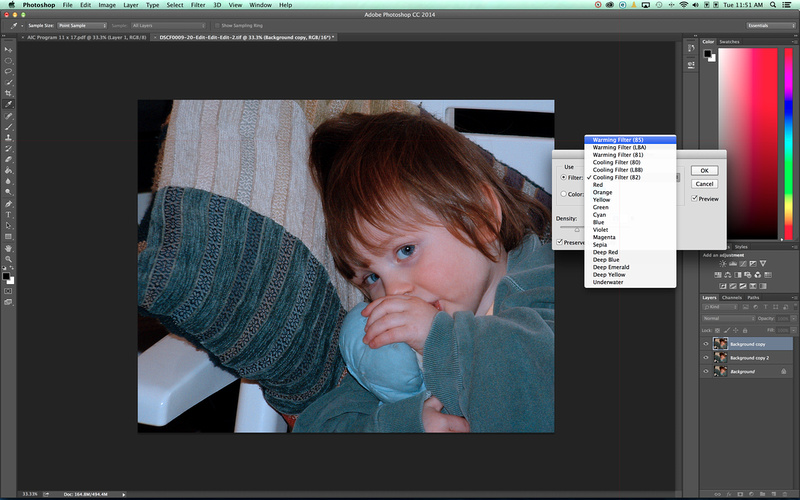Wratten Filters -- Forgotten Film Gems
Have you ever heard of a Wratten number? I am betting you have not if you started photography in the digital age. A Wratten number is simply a numbering system for warming or cooling filters. The Wratten filter harkens back to the earliest days of photography and Wratten filters are responsible for some of the most iconic looks of film photographs. Ansel Adams was never without Wratten filters in his tool bag nor was any well known photographer of the 20th century.
Wratten filters come in a variety of colors ranging from pale yellow to red to green to blue. These filters can be used to increase contrast in black and white images, to cut through haze in the atmosphere, to compensate for mixed lighting situations and to compensate for film deficiencies.
In the digital age actual physical Wratten filters have become all but obsolete, but their functionality can still be found in various post-processing applications, including Photoshop. The availability of Wratten filters in Photoshop is fantastic for people that know about them and how to use them, but unfortunately most digital photographers have never heard of Wratten filters, do not know what the digital equivalents hide in post processing programs, and even if they know they exist, they often have no idea why or how a photographer would want to use a Wratten filter. These gems are not even taught in many collegiate photo courses. This is a shame as these iconic filters are as important to photographic history as is film.
With the advent of programs like Instagram, many people want to emulate the look and feel of vintage photographic styles. This has lead to a host of programs that emulate classic film types. I see a lot of photos that have been developed as a Kodachrome photo, Velvia Photo, etc. I also see lots of times when these films are emulated but the final product just misses the mark when the digital product is compared to a vintage photo. The lack of use of Wratten filters, or their digital equivalents, is more often than not a primary reason for the discrepancy.
One blog article is insufficient to teach anyone how, when, and why to use a Wratten filter but it can be used to show how a simple filter can change the look and feel of a photo.
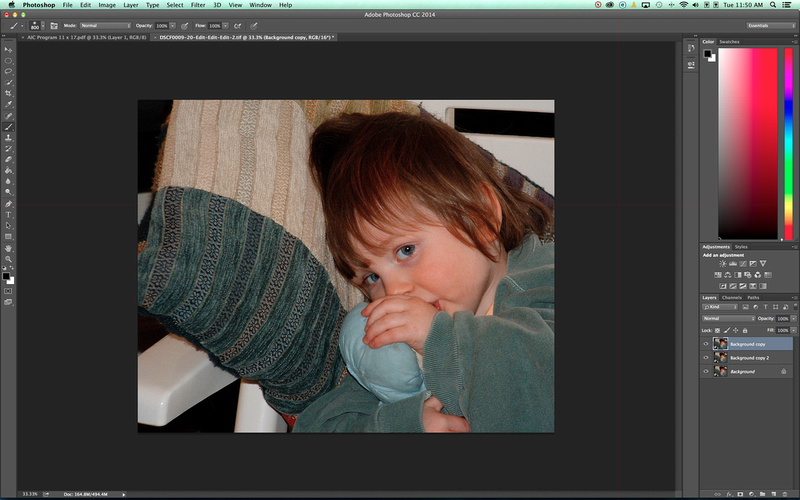

My daughter with her beloved blue baby doll. I processed this using a Kodachrome 25 emulation process. I love the look of Kodachrome 25 but at times Kodachrome film was just too warm for every photo. For me this photo is just a bit too warm.
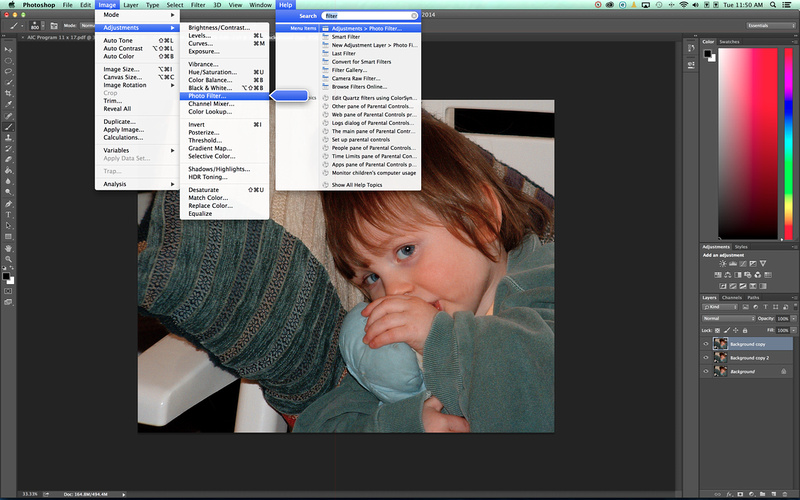
 In Photoshop, I would have thought that Wratten filter equivalents would be listed under the Filters tab. However, they are not there. To find these equivalents, you have to either search for the word 'filter' or go to the Image tab, scroll down to Adjustments and then select Photo Filter. Not easy to find, but at least these filters are still there for times when they are needed.
In Photoshop, I would have thought that Wratten filter equivalents would be listed under the Filters tab. However, they are not there. To find these equivalents, you have to either search for the word 'filter' or go to the Image tab, scroll down to Adjustments and then select Photo Filter. Not easy to find, but at least these filters are still there for times when they are needed.
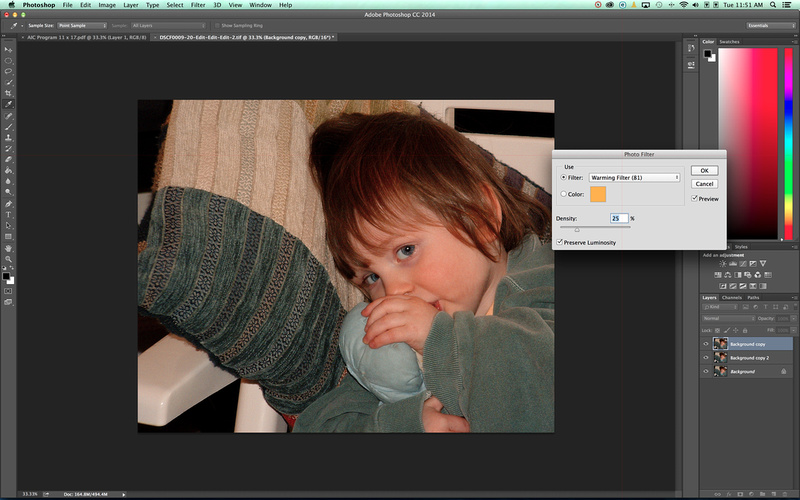
 Once you have found this almost hidden feature, the application of these filters is straightforward. Just use the pull down feature in the pop-up box to select a filter you want to use. Here, I have applied a warming filter. For me it is just too much so I need to cool things down.
Once you have found this almost hidden feature, the application of these filters is straightforward. Just use the pull down feature in the pop-up box to select a filter you want to use. Here, I have applied a warming filter. For me it is just too much so I need to cool things down.
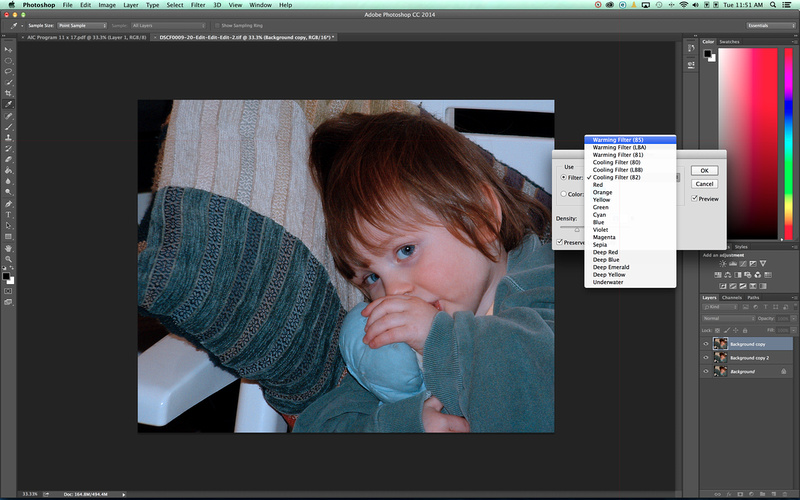
 Since I know that Kodachrome 25 was a little warm/red for this type of photo I needed to cool down the photo a bit. I know from experience that a Cooling Filter 82 will quickly fix the photo I simply select it from the list of available filters.
Since I know that Kodachrome 25 was a little warm/red for this type of photo I needed to cool down the photo a bit. I know from experience that a Cooling Filter 82 will quickly fix the photo I simply select it from the list of available filters.
I wish I could give you a recipe for every occasion, but I can't. I just want you to know that these filters exist and that they can make a big difference in your final product. I encourage you to play with these filters, read about how they were used with film and incorporate these great filters into your post production processes.
Bonus:


The photo on the left is a standard black and white conversion of a color photograph. The photo on the right is the same conversion except that a red Wratten filter was used prior to conversion to black and white. I learned this technique from reading about Ansel Adams and his photographic technique. Ansel Adams loved using colored filters in front of his lens when taking black and white photos. They are a simple way to increase contrast and detail in a black and white image.
-- Enjoy